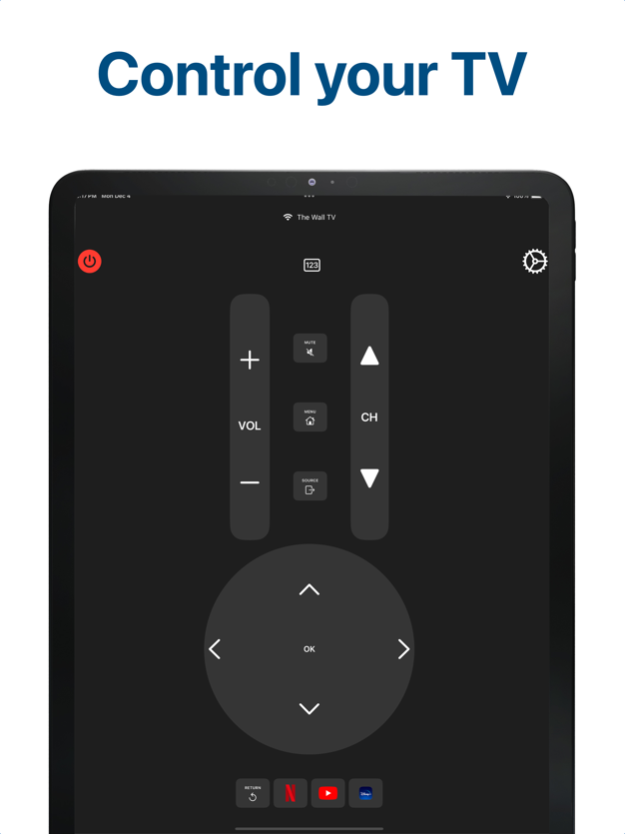Remote Control Smart TVs 7.1.0
Free Version
Publisher Description
Turn your iPhone into a FREE universal remote control for over 10,000 TV models
Discover the freedom of controlling almost any smart TV on the market with your iPhone! Our revolutionary application offers exceptional compatibility with dozens of brands and more than 10,000 television models, making managing your multimedia devices both simple and intuitive.
Wide Compatibility:
* Compatible with a wide range of TVs: Samsung, Roku, TCL, LG, Sony and many more!
* Works on any type of Smart TV via WIFI
* Designed to work with a multitude of other brands, almost always guaranteeing you complete control.
Key Features:
* Intuitive user interface: Easily navigate between features for a hassle-free experience.
* Comprehensive controls: From adjusting the volume to changing channels, accessing apps, and more.
* Advanced customization: Configure the application according to your preferences for optimized use.
* Constant Updates: We are committed to keeping the app up to date with the latest features and improvements.
A Universal Solution:
Our app is the ideal answer for those looking to reduce the clutter of multiple remotes. Whether you're a movie buff, a series fan, or just want a simplified control solution for your home, this app will transform your viewing experience.
Download it now and experience unprecedented smart TV management, all from the comfort of your iPhone.
DISCLAIMER:
This app is not an official app of Samsung, Roku, TCL TV, LG, Sony, or any TV manufacturer, we are not related to these companies in any way.
Mar 26, 2024
Version 7.1.0
Performance improvements.
About Remote Control Smart TVs
Remote Control Smart TVs is a free app for iOS published in the System Maintenance list of apps, part of System Utilities.
The company that develops Remote Control Smart TVs is Florian Gabach. The latest version released by its developer is 7.1.0.
To install Remote Control Smart TVs on your iOS device, just click the green Continue To App button above to start the installation process. The app is listed on our website since 2024-03-26 and was downloaded 0 times. We have already checked if the download link is safe, however for your own protection we recommend that you scan the downloaded app with your antivirus. Your antivirus may detect the Remote Control Smart TVs as malware if the download link is broken.
How to install Remote Control Smart TVs on your iOS device:
- Click on the Continue To App button on our website. This will redirect you to the App Store.
- Once the Remote Control Smart TVs is shown in the iTunes listing of your iOS device, you can start its download and installation. Tap on the GET button to the right of the app to start downloading it.
- If you are not logged-in the iOS appstore app, you'll be prompted for your your Apple ID and/or password.
- After Remote Control Smart TVs is downloaded, you'll see an INSTALL button to the right. Tap on it to start the actual installation of the iOS app.
- Once installation is finished you can tap on the OPEN button to start it. Its icon will also be added to your device home screen.